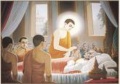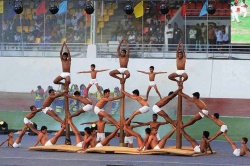Help:Gallery
Jump to navigation
Jump to search
How to make gallery:
Contents
1 option
In edit mode click Advanced and there is Insert and after that little icon representing picture. Click that to get this example. You can continue this list as big as you want
<gallery> 0CLwH02SKo.jpg|Caption Text 0f7ce.jpg|Caption2 Text </gallery>
Result:
Different modes
mode="packed-hover"
<gallery mode="packed-hover"> 0CLwH02SKo.jpg|Caption Text 0f7ce.jpg|Caption2 Text </gallery>
Result:
mode="traditional"
<gallery mode="traditional"> 0CLwH02SKo.jpg|Caption Text 0f7ce.jpg|Caption2 Text </gallery>
Result:
mode="packed"
<gallery mode="packed"> 0CLwH02SKo.jpg|Caption Text 0f7ce.jpg|Caption2 Text </gallery>
Result:
mode="packed-overlay"
<gallery mode="packed-overlay"> 0CLwH02SKo.jpg|Caption Text 0f7ce.jpg|Caption2 Text </gallery>
Result:
Optional gallery attributes
<gallery {parameters}>
{images}
</gallery>
caption="{caption}": (caption text between double quotes for more than a word) sets a caption centered atop the gallerywidths={width}px: sets the widths of the images, default 120px. Note the plural, widthsheights={heights}px: sets the (max) heights of the images.perrow={integer}: sets the number of images per row. 0 means automatically adjust based on width of screenshowfilename={anything}: Show the filenames of the images in the individual captions for each imagemode={traditional|nolines|packed|packed-hover|packed-overlay}: See section above
<gallery widths=60px heights=60px perrow=7 caption="Gallery Text to Add"> 0CLwH02SKo.jpg|Caption Text 0f7ce.jpg|Caption2 Text 10cv74 n.jpg 108 Mara.jpg 0b-800wi.jpg 03 diamond sutra.jpg 024 n.jpg 00x224.jpg|Caption </gallery>
Result:
- Gallery Text to Add
2nd Option
2nd Option is to use tables to allign pictures
|-Is line break as you see there are 4 pictures in row and then|-|New column in table
{|
|-
| [[File:0b-800wi.jpg|thumb|250px|Caption goes here]]
| [[File:024 n.jpg|thumb|250px|]]
| [[File:00x224.jpg|thumb|250px|]]
| [[File:10cv74 n.jpg|thumb|250px|]]
|-
| [[File:0CLwH02SKo.jpg|thumb|250px|]]
| [[File:03 diamond sutra.jpg|thumb|250px|]]
|}
Result:
Allign the top and centre the table
style="margin: 1em auto 1em auto;"for centering the tablestyle="vertical-align:top;"Allign the top. Uses righ, left, top, bottom
{| style="margin: 1em auto 1em auto;"
|-style="vertical-align:top;"
| [[File:0b-800wi.jpg|thumb|250px|]]
| [[File:024 n.jpg|thumb|250px|]]
| [[File:00x224.jpg|thumb|250px|]]
| [[File:10cv74 n.jpg|thumb|250px|]]
|- style="vertical-align:bottom;"
| [[File:0CLwH02SKo.jpg|thumb|250px|]]
| [[File:03 diamond sutra.jpg|thumb|250px|]]
|}
Result: